
Following is the list of Hardware and Software components which I used:
- USB 3.0 to Gigabit Ethernet Network Adapter – TP-Link TL-UE300
- x86_64 Hardware – Mini PC Intel® NUC Kit NUC7i7BNH
- Hypervisor – VMware vSphere Hypervisor – ESXi 6.7
We only can use the specify USB/USB C NICs that recognized by ESXI on Intel NUC machine — ASIX and Realtek (Not all the lan card are support by vSphere Hypervisor. Please check the model before you are decided to purchase). You can download the drivers from the below sites as well as a much more in-depth guide on how to install.
This guide is a watered-down version of how I did it and issues I came across.
1. Check that the usb network adaptor is seen
lsusb
2. (only for 6.5) In ESXi 6.5, the legacy USB drivers are replaced with a single USB driver named vmkusb. This first needs to disabled and esx rebooted
esxcli system module list
esxcli system module set -m=vmkusb -e=FALSE
reboot
3. SCP the file to ESX, it has to be put in /tmp or will get an error when trying to install
scp r8152-2.06.0-2_esxi60.vib root@esx_ip:/tmp
4. Need to change acceptance level or will get a “DependencyError” when try to install.
esxcli software acceptance get Check level
esxcli software acceptance set –level=CommunitySupport Change level
5. Install the driver.
esxcli software vib install -v /tmp/r8152-2.06.0-4_esxi65.vib
Installation Result
Message: Operation finished successfully.
Reboot Required: false
VIBs Installed: Realtek_bootbank_r8152_2.06.0-4
VIBs Removed:
VIBs Skipped:
If you get the following error:
[DependencyError]
VIB Realtek_bootbank_r8152_2.06.0-4 violates extensibility rule checks: [u'(line 29: col 0) Element vib failed to validate content’]
Add -f to the end of the cmd.
esxcli software vib install -v /tmp/r8152-2.06.0-4_esxi55.vib -f
6. Finally check can see the new NIC.
esxcli network nic list
esxcfg-nics -l
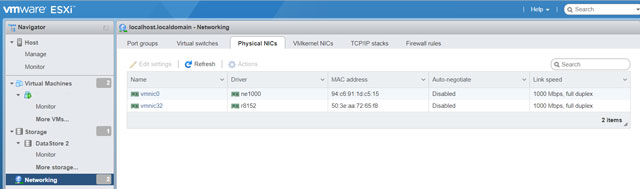
To remove the drivers.
esxcli software vib list Get the name of the driver installed
esxcli software vib remove -n r8152 Remove it

Be the first to comment